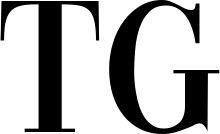Do you want to increase your online visibility and the number of people who follow you? Like on most other social media sites, going live on TikTok is a great way to connect with your audience in real time and get your name or brand out there.
TikTok live broadcasts expose users to a new dimension of social media. Unlike pre-recorded videos or static blog posts, live streams can be created at any time. They make it possible for your fans to interact with you in a virtual setting by posing questions and chatting with you. Your followers will get to know you better thanks to the unfiltered content, and you'll learn more about your audience.
The thought of going live on TikTok can be nerve-wracking, but it's worth it if you want to build a stronger bond with your audience. No matter how many followers you have on TikTok, this guide will give you the information you need to go live.
If you can stream live video, going live on TikTok is a breeze. Simply tap the "create" icon (the plus sign) on the main screen of TikTok, and then swipe left to the "live" button. After that, you'll be asked to give your upcoming broadcast a title and cover image.
Think about the image and title as the first impression you'll make on your followers; you want them to be interesting enough to click.
After deciding on a photo and caption, you can go live by clicking the corresponding button. After TikTok's three-second countdown, your video will go viral. It's easy to stop the broadcast by clicking the "x" in the upper left corner of your screen.
This is where some TikTokers may run into trouble: The ability to go live on the TikTok app is currently restricted and requires that you meet a few criteria. Still, if you're a dedicated TikTok user who's been working to increase your audience and interaction, you shouldn't have any trouble fulfilling the criteria.
With less than one thousand followers, you can't go live on TikTok (more on that below). Also, most minors can't live stream on TikTok at all. If you want to go live on TikTok, you better be 16 or older.
In order to begin a live stream on TikTok, users must first amass at least one thousand followers. You shouldn't let that stop you. If the idea of gaining 1,000 followers on TikTok seems insurmountable, there may be a way around the rules (or so we've heard).
It's worth noting that TikTok hasn't validated this hack, but it has been shown to work for some users. To perform the live-streaming exploit, you must submit a support ticket stating that you previously had live-streaming access and requesting that it be restored on your account.
The menu button in the upper right hand corner of your screen is where you can initiate a support ticket. You should then go to the "settings and privacy" tab, scroll down, and select "report a problem." To file a report, select "I can't start a LIVE" and continue with the on-screen instructions. After submitting the report, it could take anywhere from a few minutes to several days to learn whether or not you will be granted permission to broadcast live.
If the exploit doesn't get you live-streaming privileges, you might want to try building your audience instead.