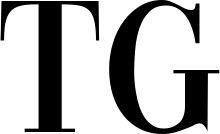NZB files are files used to download content from Usenet, a decentralized network for exchanging text and binary files. To open an NZB file, you will need to use a Usenet client, which is a software application that allows you to connect to Usenet and download files. Here is a general overview of the process:
- Sign up for a Usenet provider: In order to access Usenet and download NZB files, you will need to sign up for a Usenet provider, also known as a newsgroup provider. There are several Usenet providers available, and they typically offer different plans with varying levels of access and features. Some popular Usenet providers include Newshosting and Eweka.
- Install a Usenet client: Next, you will need to install a Usenet client on your computer. Some popular Usenet clients include SABnzbd and NZBGet.
- Import the NZB file: Once you have a Usenet provider and client set up, you can import the NZB file into the Usenet client. To do this, open the Usenet client and click on the "Import" or "Add" button. Select the NZB file from your computer and click "Open" to import it into the client.
- Download the files: The Usenet client will then connect to Usenet and download the files referenced in the NZB file. The download process may take some time, depending on the size and number of files being downloaded.