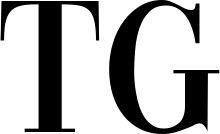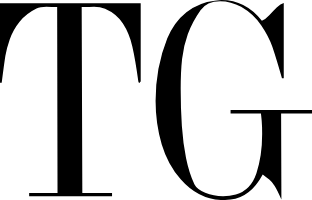It's official: the public beta version of DuckDuckGo's Mac web browser is now available. Originally announced in April as a closed beta, the app can now be downloaded by any Mac user in anticipation of its forthcoming public release.
The desktop browser incorporates the same built-in security features found in DuckDuckGo's mobile apps, such as the company's search engine, protections against third-party tracking and cookie pop-ups, and the ubiquitous 'Fire Button,' which deletes all of a user's browsing history with a single click.
Since its initial announcement, the browser's developers have added a few new features in version 0.30. Try out Duck Player, a new feature that blocks personalized ads and cookies while you watch videos on YouTube. Due to the lack of personalization, DuckDuckGo claims that most YouTube advertisements vanished during testing when using the Duck Player. Though YouTube will still keep track of your views, any videos you watch using Duck Player won't count toward your YouTube advertising score.
The pinned tabs feature, the new bookmarks bar, and the ability to view locally stored browsing history were all added in response to comments made during beta testing. The Cookie Consent Pop-Up Manager on DuckDuckGo, which works on roughly half of all sites (and is constantly being expanded to work with more), will pick the most private option and spare users the constant pop-ups. You can also enable DuckDuckGo Email Protection on your desktop through the app to keep your inbox safer from email trackers.
/cdn.vox-cdn.com/uploads/chorus_asset/file/23383924/ddg_privacy_feed_tracking.gif)
The functionality of blocking trackers has also been enhanced in DuckDuckGo for Mac. While the browser already prevented ads from loading that employ intrusive tracking methods, it now removes the distracting white space left behind by those ads, providing a cleaner workspace for the user without the need for a separate ad blocker.
Using the same WebKit rendering engine as Safari, DuckDuckGo for Mac boasts "about 60 percent less data usage" compared to Chrome. In case you're tempted to give the DuckDuckGo for Mac beta a try, know that it supports importing bookmarks and passwords from your current browser, and that Bitwarden, an open-source password manager, is also integrated for added security. In the next few weeks, users of Bitwarden will be able to enable this option directly within the DuckDuckGo browser's preferences. 1Password's universal autofill function works with DuckDuckGo for Mac.
A Windows version of DuckDuckGo is still in the works, and the company has confirmed that an early friends and family beta is currently underway. The private beta for those on the waiting list is "expected in the coming months."
- Check out the best VPNs for Mac and Windows.