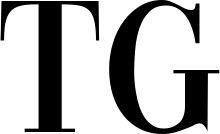Keeping track of multiple passwords across various digital platforms is a challenge we all encounter in our everyday lives. Whether it's your email accounts, social media profiles, online banking, or streaming services, the growing list of unique, hard-to-crack passwords can be overwhelming. This is where Total Password, a comprehensive password manager, shines as the perfect tool to help us navigate this digital labyrinth.
From the moment you download and install Total Password, the straightforwardness of its design is striking. It's the epitome of user-friendliness, with a clear, intuitive layout that doesn't overwhelm or confuse. Even if you're someone who doesn't consider themselves particularly tech-savvy, you'll find that setting up Total Password is as simple as setting up a new email account. The clean, clutter-free interface ensures you won't waste time digging around to find what you need.
The central appeal of Total Password lies in its robust cross-device compatibility. In today's world, we rarely limit our internet usage to a single device. Switching between laptops, tablets, smartphones, and even smartwatches is common. That's why the seamless synchronization of data across all these platforms offered by Total Password is a godsend. This feature ensures that whether you're browsing on your laptop at home, your smartphone on the commute, or your tablet at a café, all your passwords are readily accessible.
However, a password manager's usability is in vain if it can't deliver robust security – the primary reason why we all need such a tool. This is where Total Password excels. Its solid encryption ensures your sensitive data is transformed into indecipherable gibberish for anyone without the right key. Additional security measures such as two-factor authentication provide an extra layer of protection. It's like having a digital vault that only you can access.
One feature I found particularly convenient was the auto-fill feature. This tool auto-populates your login details on websites and apps, which means you don't have to type them out each time. This feature isn't just about saving time, though; it also helps avoid the common mistake of entering your credentials on phishing sites, adding yet another layer of security.
The password generator, another standout feature of Total Password, is a lifesaver. Creating unique and complex passwords for each site is one of the pillars of online security, but remembering them all can be a herculean task. The password generator takes this hassle away, creating robust passwords that would give even the most determined hacker a run for their money.
Finally, no review would be complete without a word on customer service. Whenever you encounter a problem or have a question, the responsive customer service team is always ready to help. They're prompt, knowledgeable, and genuinely interested in resolving your issue, which adds an extra layer of reassurance.
In summary, Total Password is more than just a tool; it's a comprehensive solution for managing your digital life securely and efficiently. It marries user-friendliness with powerful security features, all backed by a dedicated customer service team. If the challenge of handling multiple passwords has ever made you anxious, give Total Password a try. This tool has revolutionized my online experience, and I believe it can do the same for you.