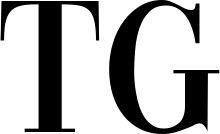While torrenting may appear simple at first glance, diving deeper reveals a highly technical subject. Due to the intricate nature of P2P communication, new users are quickly confronted with an overwhelming amount of terminology and acronyms. We can help with that. To help you sort through the noise, we'll define terms like "Seedbox" and "VPN" and explain how they relate to your P2P data transfer and privacy.
Our goal is to provide you with the information you need to make educated choices about your personal information, the content you choose to download, and the services you pay for.
The term "Seedbox" refers to any remote server with extremely fast upload and download speeds (usually at least 10 Gbps). You can think of it as an intermediary between yourself and the torrent swarm (everyone else who has a portion of the file you're downloading). Simply put, the Seedbox will obtain the whole file as quickly as possible, and you can then download it from there.
There are two main uses for this kind of setup. Sharing your own content, for example, can be a time-consuming process because others can only torrent it when your computer is online and you are present (because you are the only person with the complete file and can only upload it as quickly as your home internet speeds allow).
While the vast majority of users stick to public torrent sites, there are smaller communities that take pride in sharing files that are either extremely rare or of exceptional quality. Private trackers are networks that typically require you to sign up for an account. On the other hand, if you don't seed (share) torrents enough, you risk losing access. By using a Seedbox, you can avoid this problem and send files to anyone who requests them almost instantly without slowing down your regular internet speeds.
A virtual private network (VPN) is a secure connection between your home network and the wider Internet; it does not provide storage space of its own. In contrast to seedboxes, which download and store data on an external server, VPNs redirect traffic from the source to the destination.
Users' real IP addresses are concealed because their VPN traffic is routed through remote servers. VPNs already provide a huge advantage for privacy-conscious users because this is normally visible to anyone torrenting the same file as you. Plus, VPNs encrypt your traffic, so your ISP or anyone else monitoring the network can't see the sites you're visiting.
In a normal situation, these institutions would be able to deduce your activities from the ports through which your data is passing. But they can't tell what you're doing because all encrypted traffic looks the same to them. Automatic throttling, in which a service provider deliberately slows the internet speeds of users who engage in certain activities, can be avoided with the help of a virtual private network (usually streaming or torrenting).
The cost must be paid in some way. A VPN connection will slow down your Internet speed slightly because encryption algorithms are computationally intensive. There has been tremendous development in this area, and the role of providers is much smaller now than it was even a few years ago. Even so, it's important to point out that this is a drawback of the technology.
A "seedbox" is a remote server where files can be downloaded and shared with other users of the BitTorrent protocol. A virtual private network (VPN) server, on the other hand, does not keep any of your data and merely proxies your connection to the internet securely.
While using a Seedbox can protect your privacy to some extent (since the swarm will only see the Seedbox's IP address), its primary purpose is to speed up the downloading process. Torrentfreak finds that Seedbox companies are more likely to keep track of your IP address, email address, and billing information.
Whereas VPNs were developed with secrecy in mind from the start. These services typically retain as little personal information as possible, with some providers refusing to record any data beyond that which is deemed useful for analysis. VPNs not only mask your IP address, but also encrypt your traffic to prevent third parties from monitoring your online behavior. Not only can this encryption help you access blocked websites while using public Wi-Fi, but some service providers will even allow you to access the full internet while in countries like China and the United Arab Emirates. Finally, VPNs enable users to freely switch between servers located all over the world, making them ideal for accessing content that is restricted to a specific geographic area.
You can use a virtual private network (VPN) to divert your Seedbox downloads to a safer location. However, it is more practical to use a VPN on your personal computer during Seedbox downloads than to have the Seedbox itself use a VPN to acquire torrents. After all, a VPN would slow down your Seedbox, and since they operate independently of your device, they aren't subject to ISP throttling, so using both would serve little purpose when torrenting.
Before downloading files from Seedbox, connecting your computer to a VPN will protect your privacy by hiding your true IP address and location from the Seedbox server (and therefore, location). Assuming you signed up for a Seedbox service that didn't require any personal information, this provides you with an extra layer of anonymity, as your VPN's IP address won't be linked back to your original Seedbox's.
In layman's terms, port forwarding transforms your device into a "active node," enabling it to communicate with any and all nodes that also possess the target file. If your connection speed is already slow, port forwarding may help you save time by allowing more people to download the file at once.
Most routers and virtual private networks (VPNs) have a NAT firewall that is enabled by default and blocks unwanted requests from the internet. However, those requests from other BitTorrent users looking to download your files are common when seeding a torrent. In order to connect to more users in a torrent swarm and boost throughput, port forwarding must be enabled.
The fact is that virtually any Seedbox will offer speeds that are orders of magnitude greater than what you'd experience on your own network at home. Consequently, even without the full range of peers, the time it takes to torrent large files will decrease significantly. However, it is not strictly required for a smooth experience; some Seedbox providers now offer the ability to set up port forwarding.
It's tempting to use a proxy server so you can hide your real IP address from copyright trolls and other nosy Internet users. As unlucky as it may be, this is not the case. While proxies are effective at masking IP addresses, they cannot compare to the speed of a Seedbox or the security of a VPN. What's more, it's not always clear who operates a given proxy or what data they're collecting about your activity.
Torrenting is simply a means by which multiple sources can download a file simultaneously, as opposed to obtaining the file from just one (such as a traditional website). That's not illegal on its own in the vast majority of countries.
People typically run into legal trouble when they download newly released movies or TV shows, which are protected by copyright laws. This could be in the form of a letter of warning from their internet service provider (ISP) or a legal threat from the owner of the copyright (that can conveniently go away for a steep fee). There's nothing to worry about so long as you're only sharing content over which you have control, like public domain films or your own music.